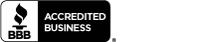A Catalog Action (FCP) refers to any contractor-initiated update made within the FAS Catalog Platform (FCP)—GSA’s online interface for managing, publishing, and maintaining catalog data tied to a company’s GSA Schedule contract. Through catalog actions, contractors can add new products or services, delete obsolete offerings, or modify existing items to ensure their catalog remains accurate, competitive, and compliant with GSA standards.
The FCP system replaces and modernizes legacy processes that previously relied on manual uploads or spreadsheet-based submissions. It offers a centralized, digital solution for submitting catalog updates, which are reviewed and approved by GSA Contracting Officers or assigned catalog reviewers.
Purpose of Catalog Actions
The Catalog Action process exists to streamline the management of product and service offerings under GSA contracts. It ensures that:
- Federal buyers see only approved, accurate, and up-to-date catalog data.
- Contractors can keep pace with changes in pricing, descriptions, part numbers, and availability.
- GSA maintains consistency and data integrity across procurement platforms such as GSA Advantage! and eLibrary.
Using Catalog Actions allows contractors to keep their catalogs aligned with their commercial practices while remaining in full compliance with the terms of the GSA Schedule.
Types of Catalog Actions
Catalog Actions in FCP typically fall into one of three main categories:
Add Items
Contractors may propose new products or services to be added to their catalog. This includes:
- Newly developed or released commercial items.
- Additional product lines or service bundles.
- Enhanced or upgraded models.
These additions must align with the awarded SINs (Special Item Numbers) under the contractor’s GSA Schedule and be commercially available. Supporting documentation such as product specifications, commercial price lists, and justification for pricing may be required.
Modify Items
Modifications are used to update existing catalog entries. Common changes include:
- Pricing adjustments (increases or decreases).
- Revised product descriptions or technical specs.
- Updates to product photos or digital assets.
- Changes in part numbers, SKUs, or manufacturer details.
- Edits to service rates or labor categories.
All modifications must be supported by appropriate pricing rationale, such as a Commercial Sales Practices (CSP) disclosure or a Most Favored Customer (MFC) explanation if applicable.
Delete Items
Contractors may remove items that are no longer offered, obsolete, or no longer supported by the manufacturer. Reasons for deletion may include:
- End-of-life products.
- Discontinued service offerings.
- Shifts in the company’s business focus or supply chain changes.
Deletions help keep the catalog clean and accurate, improving buyer confidence and compliance with GSA’s expectations.
FCP Workflow and Approval Process
The Catalog Action process within FCP typically follows these steps:
- Initiate Action: The contractor selects the catalog and starts a new action (Add, Modify, or Delete).
- Upload Data: Item data is entered into the catalog via structured forms or templates within the FCP interface.
- Submit for Review: Once completed, the catalog action is submitted for GSA review.
- Review and Feedback: A GSA representative reviews the submission. Contractors may be asked to clarify, correct, or supplement the submission.
- Approval and Publication: Upon approval, the catalog is published to GSA Advantage! and becomes visible to federal buyers.
Contractors should monitor the status of catalog actions within the platform to ensure timely processing.
Best Practices for Catalog Actions
To ensure smooth catalog updates and avoid delays:
- Ensure all supporting documents are current and clearly formatted.
- Maintain alignment between commercial and GSA pricing structures.
- Use accurate, keyword-rich descriptions to optimize product visibility.
- Avoid excessive pricing changes outside of economic justifications.
- Keep catalog content consistent with the awarded scope of your contract.
Timely, accurate catalog actions not only improve your visibility on GSA platforms but also ensure that agency buyers trust your listings and pricing.
Catalog Action vs. Contract Modification
It’s important to distinguish between a Catalog Action and a Contract Modification:
- Contract Modifications (processed via eMod) adjust the legal and contractual terms of your GSA Schedule—e.g., adding a new SIN, changing business information, or updating terms and conditions.
- Catalog Actions (processed via FCP) adjust the publicly visible catalog of offerings—e.g., products, descriptions, and pricing that buyers see on GSA Advantage!.
Often, a contract modification must precede a catalog action. For example, if you’re adding products under a newly awarded SIN, the SIN must first be added via eMod before the catalog items can be uploaded via FCP.
Benefits of Using FCP for Catalog Actions
The FAS Catalog Platform was created to improve accuracy, transparency, and efficiency. Benefits of managing Catalog Actions through FCP include:
- Real-time submission tracking.
- Reduced processing errors and rejections.
- Faster catalog publication timelines.
- Seamless integration with GSA Advantage! and eLibrary.
- Enhanced collaboration between contractors and GSA reviewers.
Conclusion
A Catalog Action (FCP) is an essential tool for GSA Schedule contractors to keep their public-facing offerings current, compliant, and competitive. Mastering the FCP interface and understanding how to manage catalog actions efficiently enables contractors to respond to market changes, update pricing, and better serve federal buyers. Keeping catalogs accurate and up to date not only ensures regulatory compliance but also boosts visibility and opportunities within the federal marketplace.