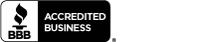A GSA FAS ID is a secure, government-issued login credential used to access various General Services Administration (GSA) acquisition and catalog management systems. It functions as a single sign-on (SSO) identity for contractors, agency personnel, and GSA users engaging with tools like eOffer, eMod, FAS Sales Reporting Portal (FAS SRP), and the FAS Catalog Platform (FCP).
The FAS ID system incorporates two-factor authentication (2FA) for enhanced security, aligning with federal cybersecurity requirements for identity verification and system access.
Purpose of GSA FAS ID
The FAS ID was introduced to:
- Simplify access across multiple GSA systems with a unified login
- Strengthen security through multifactor authentication
- Comply with federal IT modernization and identity assurance policies
- Streamline the user experience for both contractors and GSA staff
Prior to the implementation of FAS ID, users had to manage separate logins for each GSA application. Now, a single credential grants access to all integrated tools within the FAS suite.
Systems That Use FAS ID
The following systems require or support login via GSA FAS ID:
- eOffer and eMod – used to submit and manage GSA contract proposals and modifications
- FAS Sales Reporting Portal (SRP) – for quarterly GSA sales reporting and IFF payments
- FAS Catalog Platform (FCP) – to manage catalog actions such as price updates, SIN additions, and product listings
- eBuy (future integration planned) – request for quotes (RFQs) and buyer-seller communication portal
- GSA Advantage! Catalog Maintenance (limited use) – for certain backend contractor operations
Users can access multiple systems with one login, avoiding redundant username and password combinations.
Features of FAS ID
1. Secure Authentication
GSA FAS ID is protected by two-factor authentication. Users must verify their identity with both a password and a one-time passcode sent via:
- Authenticator app
- SMS (in some cases)
This protects sensitive procurement and financial data from unauthorized access.
2. Role-Based Access
Access rights within each GSA system are assigned based on user roles, which are defined during registration or by the organization’s administrator. For example:
- Contract administrators may have full modification rights
- Sales reporters may have read/write access to SRP only
- View-only users may be restricted to reporting or compliance dashboards
3. Centralized Account Management
Users can manage their FAS ID credentials and security settings via a centralized portal. This includes:
- Resetting passwords
- Updating contact information
- Managing MFA preferences
- Reviewing login history
Administrators can also invite new users and assign roles across teams.
How to Register for a FAS ID
To obtain a GSA FAS ID, users must:
- Visit the FAS ID login portal: https://fasid.identity.gsa.gov
- Select “Create an account”
- Provide a business email address, preferably one tied to a SAM-registered entity
- Set up a password and select two-factor authentication options
- Confirm the account via email verification
- Request or accept access roles in the relevant GSA systems (e.g., eOffer, SRP)
Some systems require approval from a Contracting Officer or administrative point of contact before full access is granted.
Best Practices for Contractors
To ensure smooth access and secure usage of GSA systems via FAS ID:
- Use a consistent company domain email across all users
- Regularly review and update user permissions
- Ensure all relevant personnel (e.g., sales reporters, compliance officers, contract admins) are registered
- Revoke access for former employees immediately to maintain security
- Enable multiple MFA methods in case one fails during login
Having at least two or three FAS ID-registered users per contract is recommended for continuity.
Common Issues and Troubleshooting
Some common issues with FAS ID and how to resolve them:
- Forgotten password: Use the “Forgot Password” link on the FAS ID login page
- MFA code not received: Check spam folders or switch to an authenticator app
- Access not granted: Verify role assignment or request it from your administrator
- Account locked: Wait the lockout period or contact GSA IT support
GSA provides technical support for FAS ID through its Vendor Support Center and relevant helpdesk contacts listed on each system’s site.
Conclusion
The GSA FAS ID is a secure, centralized identity credential that streamlines access to GSA acquisition platforms while meeting federal cybersecurity requirements. With support for multi-factor authentication and cross-platform integration, FAS ID enables contractors and agency users to interact with GSA systems efficiently and securely. Maintaining active, well-managed FAS ID access is essential for contract administration, sales reporting, and catalog updates within the GSA ecosystem.