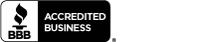The Services Plus File (SPF) is a standardized pricing and data template introduced by GSA within the FAS Catalog Platform (FCP). It is specifically designed for service-based contractors and serves as the single consolidated format for uploading labor categories, pricing, training, and other service-related offerings to the contractor’s GSA MAS catalog.
The SPF replaces several outdated and fragmented templates previously used in the MAS program—such as the Services Pricing Proposal Template (PPT), Training PPT, and other category-specific formats. By unifying these formats, the SPF enables a more consistent, automated, and accurate approach to catalog submission and pricelist generation for service providers under the Multiple Award Schedule (MAS).
Purpose and Benefits of the SPF
The SPF was developed to modernize and simplify the pricing submission process for service-based contractors. Its primary goals are to:
- Reduce the number of templates contractors must manage
- Streamline catalog approvals and modifications through FCP
- Improve accuracy and validation of pricing data
- Support automatic generation of pricelists for publication on GSA Advantage!
- Ensure consistent mapping between labor categories, SINs, and contract terms
Contractors using the SPF experience fewer rejections, faster processing times, and better integration with GSA systems compared to the legacy PPT-based process.
Key Features of the Services Plus File
The SPF offers several improvements over previous templates, including:
1. Unified Structure
The SPF consolidates labor category pricing, training course rates, travel policies, escalation rates, and other service-related information into a single, well-organized Excel workbook. This reduces confusion and ensures completeness.
2. SIN-Specific Validation
The file supports service offerings across multiple Special Item Numbers (SINs), validating that pricing aligns with the scope and requirements of each awarded SIN.
3. Enhanced Automation
Once uploaded to FCP, the SPF is used to auto-generate a contractor’s GSA Advantage! pricelist, reducing the need for manual formatting or PDF creation. Contractors can preview and approve the generated pricelist directly in the platform.
4. Built-In Compliance Checks
The template includes internal logic to flag missing data, formatting issues, or inconsistencies—helping contractors identify and correct errors before submission.
5. Greater Transparency for Buyers
Because data from the SPF populates GSA Advantage!, agency buyers see clean, consistent service descriptions, pricing, and qualifications across contractors, which supports better market research and acquisition planning.
What Contractors Include in the SPF
Contractors using the Services Plus File must input accurate, contract-approved data across several key fields, including:
- Labor category titles and internal reference codes
- Detailed descriptions of duties, responsibilities, and required qualifications
- Minimum education and experience for each labor category
- Base hourly rates (and optionally loaded rates with escalation)
- SIN assignments for each labor category
- Training course names, formats, durations, and per-course or per-person pricing
- Optional escalation clauses (e.g., EPA Clause I-FSS-969 data)
- Travel policies and labor location designations (CONUS, OCONUS, etc.)
Each section of the file is linked and validated, ensuring data consistency throughout.
When and How to Use the SPF
The Services Plus File must be used when:
- Submitting an initial FCP catalog that includes services
- Modifying existing service offerings, such as updating labor rates, adding new labor categories, or changing training pricing
- Transitioning from legacy SIP to FCP, requiring a new FCP-compliant catalog
- Correcting errors or outdated information in previously published service catalogs
Contractors complete the SPF offline using the official GSA template (provided in Excel format), then upload it into their FCP workspace during a catalog action. GSA reviews and approves the file before publishing the updated catalog to GSA Advantage!.
Best Practices for Completing the SPF
- Carefully review the scope of awarded SINs to ensure labor categories align
- Use clear, detailed labor descriptions that match what was awarded in the contract
- Ensure all education and experience levels meet or exceed SIN-specific standards
- Double-check that pricing reflects what was approved in your latest eMod
- Avoid generic language—make your labor categories distinct and informative
- Maintain internal documentation to support price reasonableness and category mappings
- Preview the generated pricelist within FCP before final approval to ensure accuracy
Common Errors to Avoid
- Omitting required labor qualifications or leaving fields blank
- Assigning labor categories to the wrong SINs
- Using inconsistent labor titles across contract documents and the SPF
- Submitting outdated pricing that doesn’t match the current contract
- Leaving training sections empty while offering training under your MAS scope
- Formatting errors (e.g., incorrect column headers or merged cells)
These mistakes can delay catalog approvals and prevent your pricelist from being published.
Conclusion
The Services Plus File (SPF) is a key advancement in how GSA service contractors manage their MAS catalog. By consolidating all service-related pricing and descriptive data into a single, standardized template, the SPF simplifies compliance, accelerates catalog processing, and ensures greater transparency for buyers. As the FAS Catalog Platform becomes the default system for MAS contract administration, mastering the SPF is essential for any service-based GSA contractor seeking to maintain visibility, accuracy, and operational efficiency in the federal marketplace.