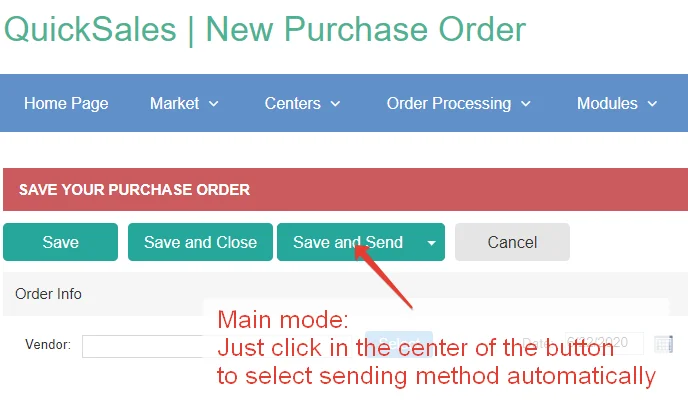In today’s fast-paced business environment, efficiency and streamlined operations are paramount. Public relations professionals understand the importance of managing sales effectively to drive growth and maintain a competitive edge. That’s where PR QuickSales OMS (Order Management System) steps in, revolutionizing the way PR teams handle sales processes. In this article, we will explore the exciting new features of PR QuickSales OMS and how they can empower your PR efforts.
PR QuickSales OMS New Features:
- Estimated GSA Scores and Smart Filter: We’ve added a new feature to the QuickSales home page dashboard that shows a specific alert for your government Purchase Orders (POs). For order types where the customer type is “government”, the system will calculate due dates for each order using the Days ARO value configured for this order type. The system will show you the number of orders with due dates within the Next GSA report date range and the current estimated scores for this set.
- Auto-Backorder Feature: To help comply with GSA requirements, we’ve added an Auto-Backorder feature to QuickSales. This feature automatically checks if any of your GSA orders are not shipped within the specified days After Receipt of Order (ARO) as per your contract. If not, these items are auto-backordered in their remaining quantity for a specified number of days. If some backorders are not fulfilled by the promised ETA, the system will prolong the backorder for some more days, ensuring no order or item is left behind until it’s shipped or canceled. This feature can also skip out-of-date orders to prevent confusion for customers. Users can configure the settings for each order type themselves.
- Order and PO Pipeline: We’ve introduced a new Kanban-style workflow management system to visualize and control the fulfillment process. Each Sales Order and Purchase Order (PO) is represented as a card that moves through various stages of completion. The Order Pipeline sorts Sales Orders by fulfillment status until Shipped, then checks for payment status until Paid & Closed. The PO Pipeline follows a similar logic, helping to locate Submitted POs that were not shipped yet, or Shipped POs that were not Billed yet.
- Interactive Elements: In the future, we plan to add more interactive elements to this page, such as starting Batch PO / Batch Payment from this page, shipping orders manually, sending emails, etc.
- Custom Boards for Focus Assist / Urgent Work: Users can create and share their own boards, configuring Quote / Invoice Pipelines similar to Order / PO Pipelines. They can also add hot lists of problem entities or pain points like Shipped Orders with CC Problem / Quotes that were not converted to Sales Orders yet.
- PR QuickSales OMS Integration with QuickBooks Accounting: We’ve enhanced the QuickSales System with several new features to improve its integration with QuickBooks accounting. Updates include the addition of subaccounts for various costs, the ability to receive warning notifications from QuickBooks, and the option to create non-inventory items. Users can now choose whether to include shipping information with invoices, and can include additional details in the address. A new address line export feature has been added, and users can add a phone number in the last address line. The contract number can now be used as a class, and there is now the ability to use 4 digits after the decimal point. Users can now set the sales order class, set the QuickBooks Desktop company file path, and set the customer name type. There is also a new option to not create a customer if they don’t exist, and invoices can now be exported without a QS number, with options for custom fields.