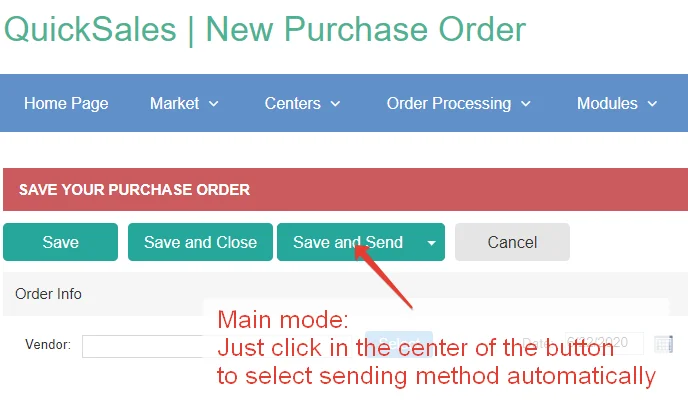Quantity shipped/not shipped for Purchasing Report > by Vendor Item Level
Now you can check “Shipped” status not only on order level, but also on item level. We added two selectable columns (“Shipped” and “Not Shipped”) to the “Purchasing Report > by Vendor Item Level”.
“Shipped” column contains sums of quantities shipped for each item. These values are collected from all the package lists which are related to a specific order (the same number is shown in the SO as “Shipped” for each line item).
“Not shipped” column is calculated as difference between quantity ordered and quantity shipped.
Specific Email address for RFQs
We noticed that some vendors now want their clients to send requests for quotations to some specific email address, like quotes@vendor.com. So, we added new field “Email for RFQs” to the vendor page.
If left empty, RFQ emails will be sent to main vendor email. If you enter some email address in this field, QuickSales will use this address to send RFQ emails to this vendor.
MFG Part # line added to RFQ email template
Sometimes we have to request a quote for an item, which has SKU recorded in the catalog as per some vendor’s convention. Other vendors might not always understand which item this is as this specific SKU is unfamiliar to them.
RFQ emails now include not only SKU, but also MFG Part # as per your catalog, so your vendors will always be able to find the product either way.