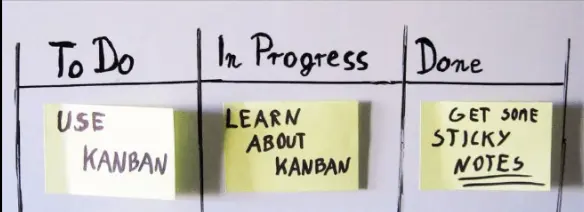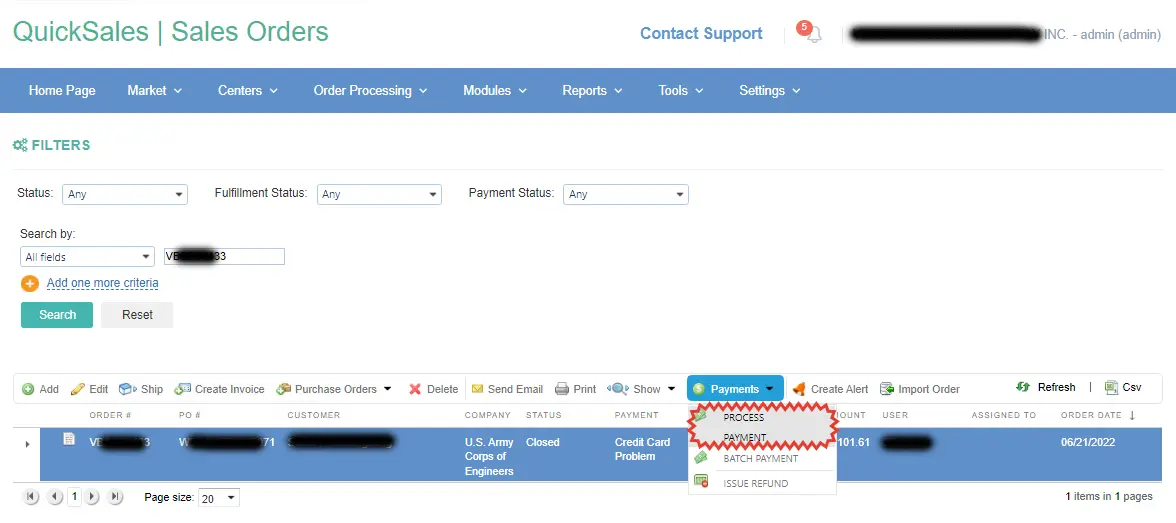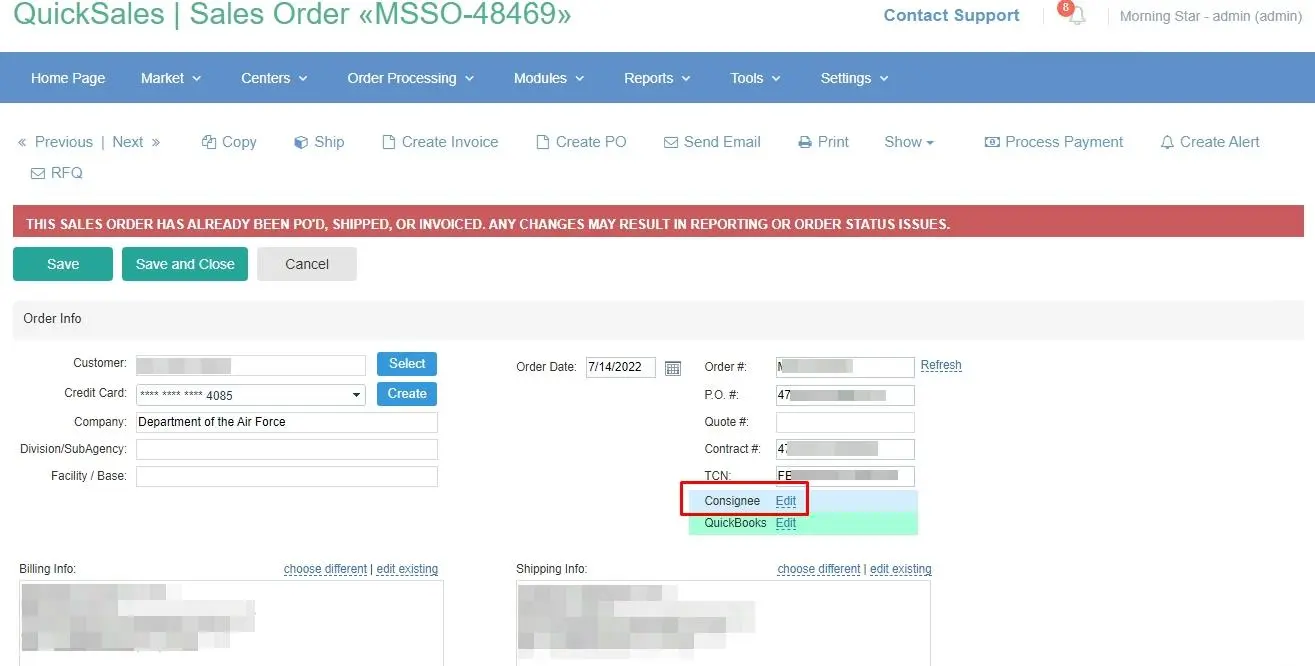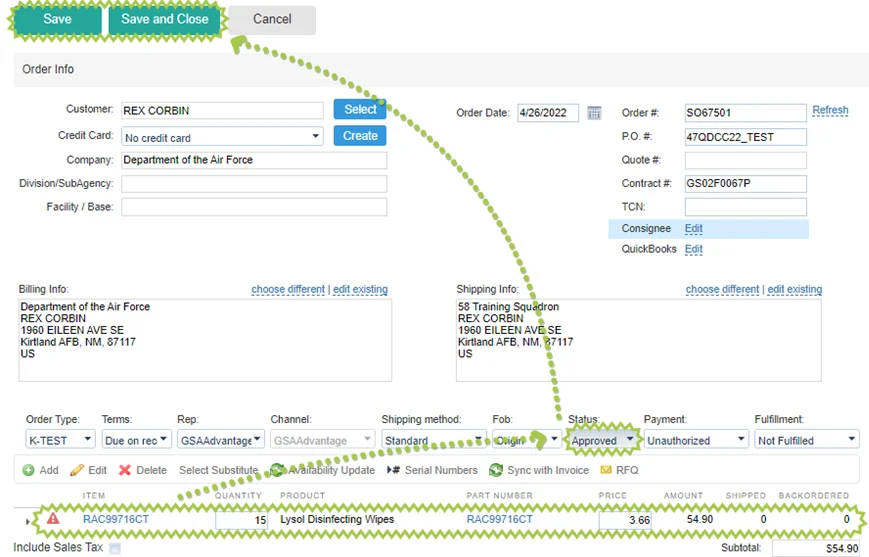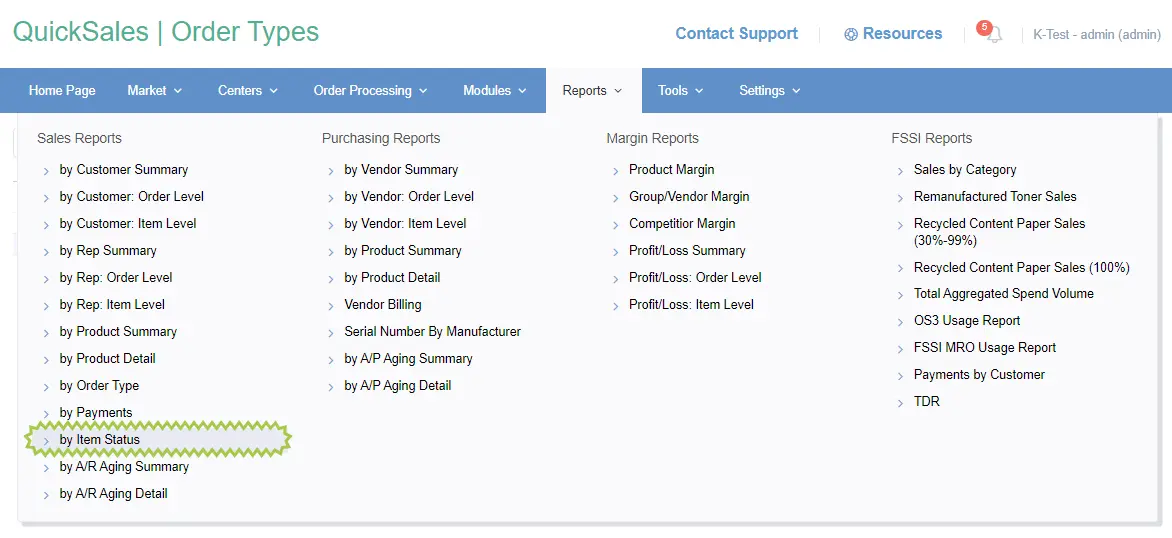Kanban / Pipeline is a popular workflow management method which helps visualize, control and improve processes to limit work in progress. Each card represents a single work item as it moves through various stages of completion.
Payment has been processed offline, how to change order status to Paid
You need to record the transaction in QuickSales.
I want to receive GSA Global Supply OMS Vendor Portal orders via EDI in QuickSales
Processing GSA Global Supply OMS Vendor Portal orders via EDI is available for those vendors who have at least 100 OMS orders per month:
How can I check and edit consignee address if my order is going overseas
Orders going abroad usually contain consolidation point address in the Ship To field. If you need more specific information please click Edit Consignee.
How to maintain high performance score via GSA EDI status updates
Take Advantage of Order Status initiative requires that GSA contractors timely report shipped/canceled item-level statuses so that all PO items are either shipped or canceled and POs get closed within time frame specified in the contract – which is generally 2 weeks.
Your estimated GSA scores & Next GSA report smart filter to help you remain compliant
Have a look at your QuickSales home page dashboard – it now shows a specific alert for your government POs:
How to ship orders in QuickSales correctly in terms of GSA ADV
We noticed that some users keep on providing tracking number for only the 1st item in the package list. This was OK for email notifications to end user and order-level updates for GSA Advantage.
How to place an order on Backordered status
Backordered status is applied on item-level – this is how GSA ADV expects to receive updates.
If you shipped 6 out 10 ea, you are supposed to put remaining 4 ea on backordered status.
New Item Status report for monitoring your GSA item statuses & backorders
We’ve added new item-level report that provides current status of each line item from filtered sales orders.
How to import all your vendors contact information
Please find attached a template, fill it in with the contact information for all of your vendors and provide the filled in document to PriceReporter Customer Support Service via support@pricereporter.com