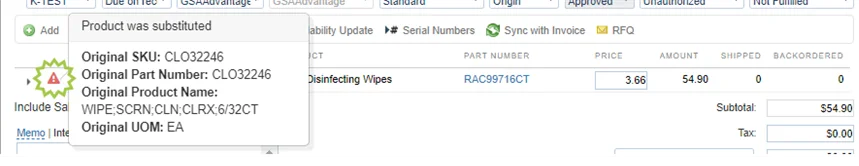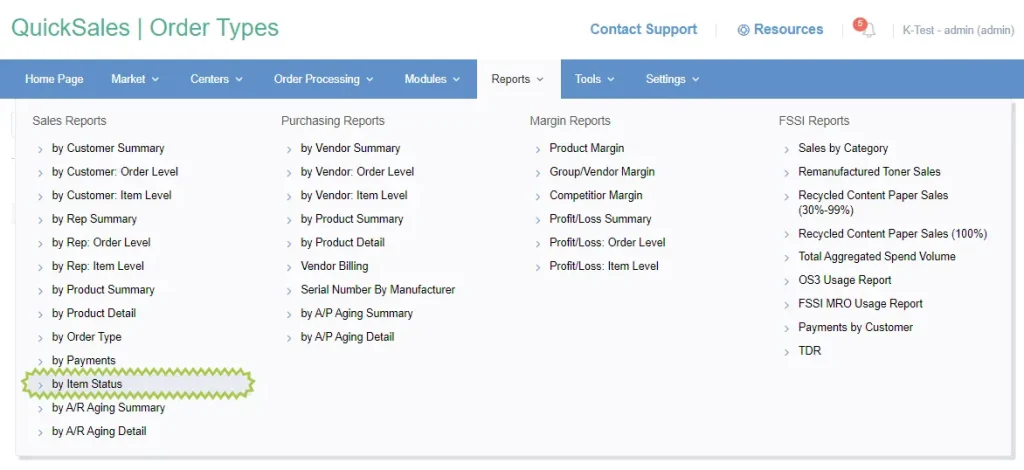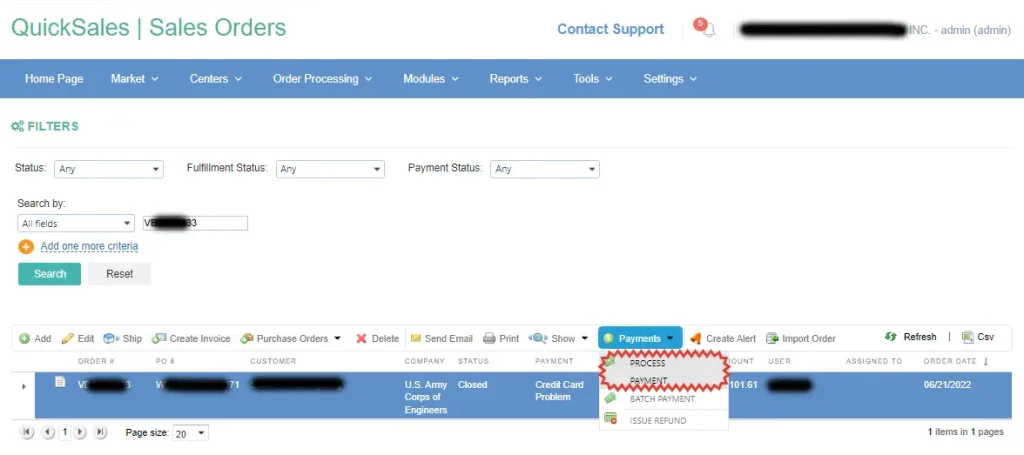Take Advantage of Order Status initiative requires that GSA contractors timely report shipped/canceled item-level statuses so that all PO items are either shipped or canceled and POs get closed within time frame specified in the contract – which is generally 2 weeks.
GSA does not require 100% of the orders to be shipped on time, but advises to put orders that will be late into “Backordered” status. If most of your orders are not shipped in time, your performance score will go down eventually.
QuickSales supports all fulfillment cases that can technically happen and allows to correctly report all order-level and item-level statuses to GSA via EDI, see below:
Order-level statuses:
- “Approved” – for orders you are going to fulfill. Set SO status, save changes and QS will confirm order and accept its line items on GSA side.
- “Canceled” – for orders you can’t/won’t fulfil. Set SO status, save changes and QS will cancel order and its line items on GSA side.
Item-level statuses:
- “Backordered” with ETA date – for items that are on backorder
You can update backorder information by double-clicking the SO product and entering backordered quantity and ETA. Save line-item changes, save order and QS will send backorder status with ETA for this product. - “Shipped” with date, tracking number and carrier – for shipped products
When products are shipped in QuickSales, system creates a package list and sends it to GSA as ship notice that makes product quantities shipped on their side until line item is shipped in full. - “Canceled” – for products that you are not going to fulfil
Each time you delete a line item from a GSA order or decrease quantity of such an item, system will remind you that it will also send “Canceled” status to GSA for deleted lines – it will decrease ordered quantity for this line on GSA side – and the order will get closed on GSA side after you ship the remaining quantity.
Note that all statuses are sent AFTER you save the SO in QuickSales, so if you think you selected something wrong – just don’t save changes and re-open the Sales Order.
In case you intend to ship a substitute product instead of the original item:
- Select original line and hit Substitute button.
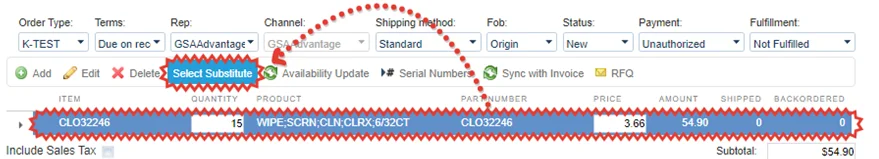
- Select product you are going to use as substitute.
- Save order to make substitution effective.
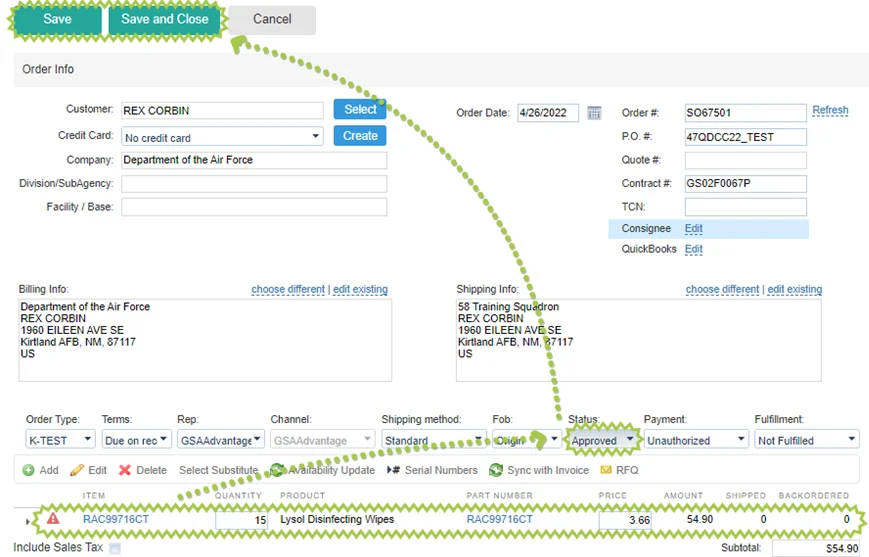
Substitute product will be used for customer and vendor-facing documents.
Original product will be used to indicate status to GSA via EDI so that line item gets shipped at their side and PO gets closed when all items are shipped.
- System will also show warning signs for substituted products – hover over to see details on the original product if needed.