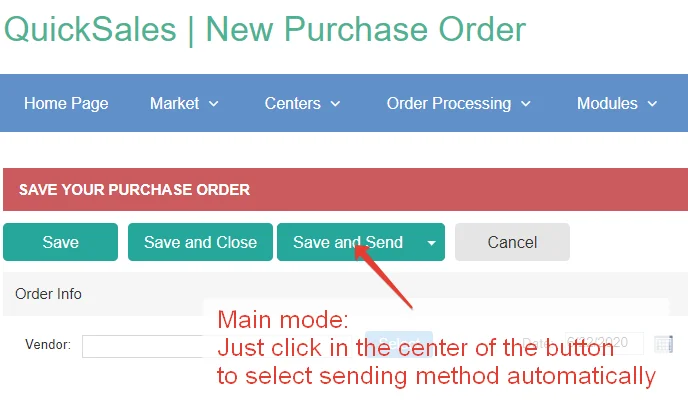- Sorting of Vendors by number of orders submitted
We’ve implemented new default sorting method for vendors at Purchase order page. Every night QuickSales will calculate how many orders were submitted to this or that vendor and create a kind of a rating list. Next time you’ll have to select a vendor for a new Purchase order, QuickSales will use this rating to show “popular” vendors first. This will save you some time, we believe. If you need it, you can still sort vendors by Company name, etc. by clicking the corresponding column header.
- New filter “Not paid”
Quite often we have to check if there are some unpaid invoices, let’s say. In order to do this, we have to filter them first by “Unauthorized”, then by “Authorized”, then by “Credit Card Problem”, etc. Same applies to Sales orders, Purchase orders and Bills.
Now you can just use this new “Not paid” filter and QuickSales will show you all related entities with all those statuses combined in a single list. One-click filter instead of 3-6 subsequent filtering attempts – quite an improvement.
- Date filters for TDR report and Profit/Loss report (Order level)
Considering the rising number of backorders, it can be a pain to account for all orders correctly, as an order can be received in end April, fulfilled and invoiced in mid-May and finally paid for in June.
We added date filters by Invoice date and Payment date to simplify the reporting process. Filtering by invoice date would show only those orders which were invoiced within the selected period (accrual method). Filtering by payment date would show only those orders which were actually paid within the selected period (cash-based method).
This should give you enough flexibility to report only those orders to GSA which were actually paid for by your customers, when it comes to TDR. We also added selectable columns for Order date, Invoice date and Payment date for better control of your data.
This should also make it easy to do Profit/Loss reports (Order level). No need to export data for previous months and carefully delete orders which were already accounted for, just filter orders by Invoice date/Payment data depending on which accounting method you prefer and it will show you the data you need. We also added selectable Contract number column for those who want to see which of their contracts is more profitable.
- New fields for Invoices: Amount Paid and Total Amount Due
This will come in handy if you customer pays by instalments. Now you can easily see the amount paid and amount due for each invoice both in QuickSales and in printed form. If you want to remind your customer that there’s a balance due for some orders – just send them the invoice reflecting the current state of thing.
- Handling Convenience Fee for GSA Requisition orders
We added this functionality to facilitate processing GSA Requisition orders. If a certain order does not meet the minimum order amount requirement, QuickSales will automatically add fixed convenience fee to such order. Both minimum order amount and convenience fee amount are configurable. This reduces manual work and works smoothly with GSA EDI.
- Handling invoices with freight over $250 for GSA Requisition orders
GSA needs to review such invoices manually and therefore they need them to be sent via email and not via EDI. In order to achieve this, you can change the EDI status of such invoice to “Sent”. This way QuickSales will consider this invoice as already sent and will not try to push it via EDI. After you are done with the invoice, you can print it and send via email to GSA for review as per requirements.
- Auto-populating Customer PO number on CC transaction
QuickSales now references customer PO number on each credit card transaction so it shows up on their bank statements. This makes bank statements transparent clear for your customers and reduces the number of clarification emails and calls. We made sure this is enabled for all payment systems used by our clients, including recently integrated Payeezy Gateway and Cybersource Payment Gateway.
- Auto-populating Customer name and Phone number to Purchase order shipping information
Each Customer has a name and a phone number – but such fields are often left empty in Purchase order shipping information. Our vendors have to process such orders “as is”, and this may lead to failed delivery cases, particularly now when more people work from home. Nobody wants to have their orders “left at front door” without any notification, right?
This won’t be an issue anymore. If name and phone number fields are empty in Purchase order shipping information, then these fields will be auto-populated from Customer information just before submitting the Purchase order to your vendor either by email or EDI, where applicable. Now delivery personnel will be able to call your customer if need be, which will prevent most of the delivery issues before they happen.
- Auto-populating Memo information from Sales order to Invoice and Package list
Any important information related to the order can now be auto-populated to related Invoice documents. This reduces manual work and helps to keep track of things. Please contact us if you need this feature enabled for your company.