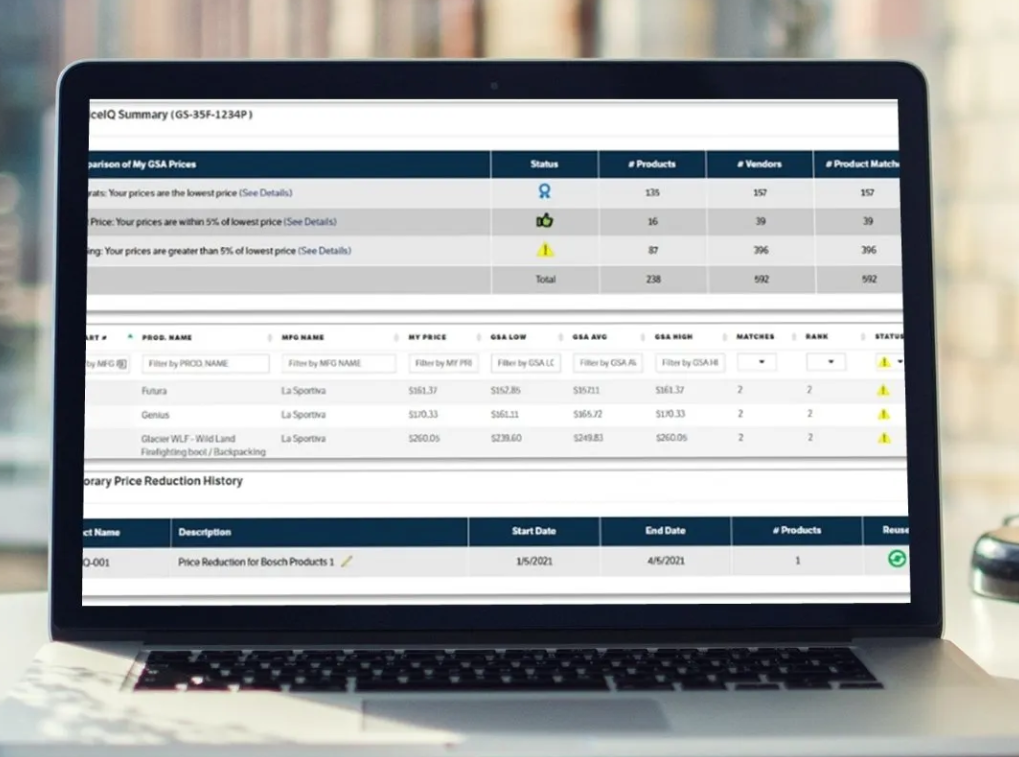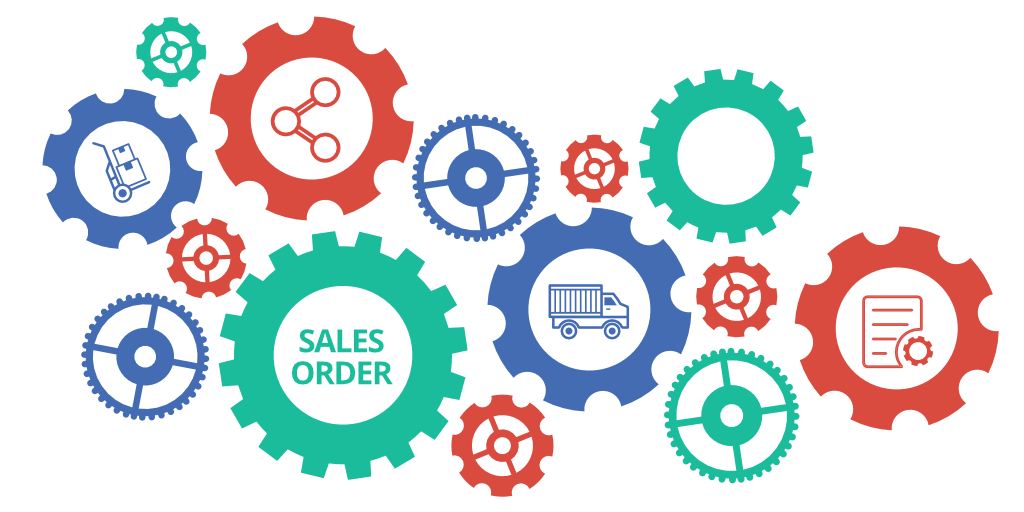In the dynamic world of government contracting, staying compliant and efficient is paramount. The QuickSales home page dashboard has introduced a specific alert for government Purchase Orders (POs), a feature that could revolutionize the way we manage GSA orders.
The system now calculates due dates for each order using the Days ARO value configured for the order type. It displays the number of orders with due dates within the Next GSA report date range and provides current estimated scores for this set of orders.
This is merely a system’s estimate, designed to help you monitor progress and adjust business practices. The actual scores are calculated by GSA and are sent to you via email.
To improve your Order Status Shipping Score, consider shipping items in QuickSales before the next GSA report date and providing tracking numbers for each line. To boost your Order Status Combined Score, provide backorder ETA for items that are not shipped yet or consider enabling Auto-Backorder.
To lower your Cancellation Score, cancel fewer orders or review your canceled orders and submit a delete mod for products that are often canceled. To enhance your On Time Delivery Score, ship items in QuickSales before the order Due Date or submit a mod to increase your delivery time.
The dashboard alert with estimated scores and smart filter for eased navigation should provide enough visibility to remain compliant in terms of statuses provided to GSA. For those who want to delve into details, the Item Status report with the smart date range “Next GSA report” is available to review all item statuses and export canceled orders.
In the ever-evolving landscape of government contracting, tools like these are invaluable. What are your thoughts on these new features? How do you think they will impact GSA order management?