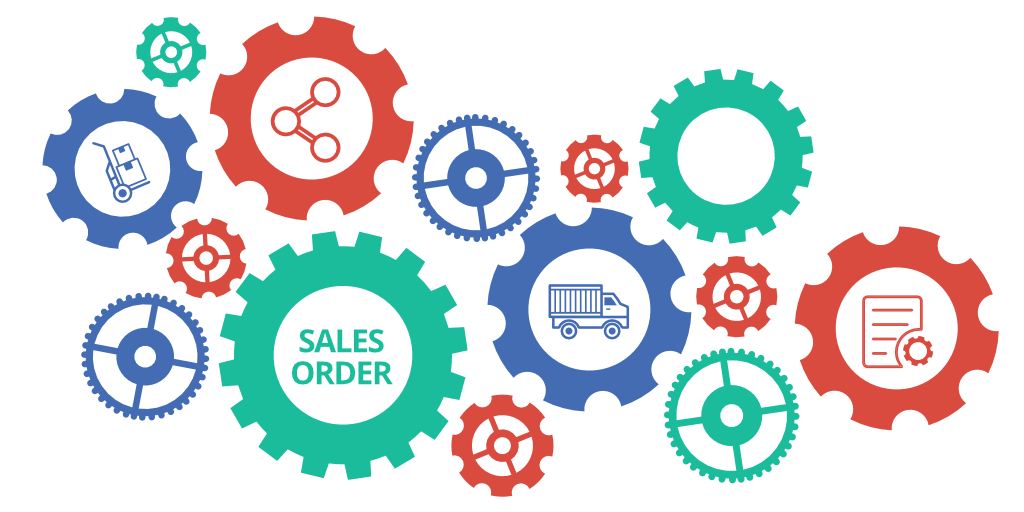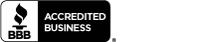You’re finally a GSA Schedule holder, orders are flourishing, and business is booming. However, hand in hand with these opportunities comes the downside of administration. Countless hours of manpower are expended on printing, calling, emailing, billing, accounting... The slightest disruption in your order processing can mean delays and unhappy clients.
- The traditional way of processing GSA business
- The automated way of processing GSA business
- Why choose Price Reporter OMS to automate your GSA business?
Thankfully, there is a much better way to process orders: GSA automation. Let’s compare the life cycle of processing GSA business the old-fashioned way vs. the automated way, and suggest a solution to help your business run much more smoothly.
The traditional way of processing GSA business
- Receiving a GSA order
The first step after receiving an order from your government customer is to print it: a PDF order file through the Purchase Order Portal or GSA OMS Vendor Portal; a fax order form from GSA Global Supply, the GSA Requisition Channel; or a decrypted confirmation email for DOD FedMall orders.
- Recording the order
The next step is to manually record the order into your chosen accounting software, such as QuickBooks.
- Fulfilling the GSA order
With all that done, it’s time to get on with processing your order.
The first step is placing the order. This can be a drawn-out process which includes:
- Calling a supplier or visiting their website to check prices and availability
- Comparing the prices of multiple suppliers
- Calling back to place the order
- Checking the status of your order on either the supplier’s website or by phone
- Billing your client
Once you are sure the order has been shipped, it’s time to charge your client. In the simplest instance this involves charging your client’s card. Alternatively, you might have to send a paper invoice via mail and wait for it to be received and paid.
- Updating your client
The last step of manual GSA processing is keeping your client updated with the status of their order. Regular updates and quick responses to any queries is vital to maintaining your trusting business relationship.
Clearly, manually fulfilling just one GSA order is an inefficient and expensive operation. For high-volume contractors, the back and forth between the supplier, contractor and client never ends! So, what’s the solution?
The automated way of processing GSA business
Fulfilling any GSA order will involve several steps. However, you can save time and money by automating them through the Price Reporter Order Management System (OMS). What are the steps of government service automation via OMS?
- Importing a GSA order
All incoming orders are automatically imported into the Order Management System, whether they are from GSA Advantage PO Portal, GSA OMS Vendor Portal, Government Requisition and GSA Global Supply, eBuy, a DOD order from FedMall, or even from non-government marketplaces such as Amazon, Walmart, and Google Shopping. The OMS handles all required order types, like GSA EDI order, Purchase Order, or Level 3 credit card.
- Order fulfilment
OMS assesses each order and chooses the most cost-efficient way to fulfil it. The product prices and availability information of different suppliers are automatically imported into the OMS, so when an order comes into the system, it identifies the best vendor, the closest dealer, and the ideal delivery channel to fulfil the order. Purchase orders are electronically sent to the suppliers and any updates are received immediately in electronic format.
- Payment and invoicing
Once an order has been shipped, the Order Management System takes care of the payment process by either automatically charging the client’s credit card or issuing an electronic bill to GSA via EDI document 810.
- Updating your clients
The order has been shipped and the payment made, but the client is still waiting for delivery. OMS sends email notifications to clients which include order status updates, shipment schedules and tracking information, keeping them in the loop every step of the way.
Why choose Price Reporter OMS to automate your GSA business?
As you can see, Price Reporter OMS manages the entire lifecycle of your GSA business operation and offers a huge number of advantages:
- One-stop-shop: our OMS provides seamless integration with GSA platform tools and order types; major shipping companies such as FedEx and UPS; and suppliers in multiple fields (especially in the industrial, IT, office and medical supply industries).
- Routine task automation: don’t waste manpower on preparing documents for GSA orders, keeping your inventory up-to-date, and fulfilling packaging or delivery requirements.
- Automatic payment processing: there is no need to chase down invoices or wait for an mail when the OMS automatically charges your clients or issues electronic bills.
- Keeping customers in the loop: no more answering endless client queries about where their order is; their status check will be satisfied with OMS’s automatic order updates.
- Efficient accounting: your sales and accounts are synchronised in the same place, and Price Reporter’s OMS integrates with third-party accounting platforms like QuickBooks, so you don’t have to duplicate your data entry.
- Stay compliant: GSA’s compliance regulations are complex and stringent. OMS monitors your business practices to ensure that you always remain compliant.
- Reporting and analytics: the detailed reporting integrated into our OMS displays key analytics to help you with business development: displaying relevant business trends, suggesting best selling products, and showing sales staff performance.
- Cloud-based service: with our OMS you can access your company information from anywhere on the planet – ideal for doing business in the post-pandemic world.
- Tailored service: our OMS is not a one-size-fits-all. Our specialists will adjust the program to your business practices.
- Free demo! If you’re unsure whether Price Reporter OMS is the right system for your business, then do try it out for free. Contact us today to learn more.