The Federal Acquisition Service Catalog Platform (FCP) is a modern, web-based solution developed by the General Services Administration (GSA) to revolutionize catalog management for contractors under the Multiple Award Schedule (MAS) program. Replacing the outdated Schedule Input Program (SIP), the FCP simplifies and streamlines the way contractors manage their product and service catalogs, ensuring compliance with GSA requirements while saving time and resources.
- Why Catalog Management Matters
- The Benefits of a Web-Based System
- Understanding the FAS Catalog Platform
- Why the Transition from SIP to FCP?
- Key Features and Benefits of FCP
- Step-by-Step Guide to Using FCP
- Phased Rollout of FCP
- Case Studies: Success Stories with FCP
- Challenges and Tips for a Smooth Transition
- Conclusion
- FAQ: Understanding GSA’s FAS Catalog Platform
For decades, GSA contractors relied on SIP, a desktop-based software system introduced in the 1990s. While considered quite effective and advanced for its time, the SIP’s manual processes, limited user interface, and lack of integration with other GSA systems presented challenges for contractors managing complex catalogs. With the FCP, GSA addresses these pain points, offering a centralized platform accessible from any device with internet connectivity. The transition reflects the GSA’s commitment to enhancing contractor efficiency and improving the experience for government buyers.
Why Catalog Management Matters
Catalog management is a cornerstone of successful GSA contracting. Contractors must ensure their listings are accurate, compliant, and competitively priced to meet government purchasing standards. An updated, well-managed catalog allows contractors to:
- Present their offerings effectively on platforms like GSA Advantage! and eLibrary.
- Ensure compliance with regulations such as the Trade Agreements Act (TAA).
- Streamline procurement for federal agencies, fostering better business relationships.
Inefficient catalog management can lead to delays, compliance violations, or lost business opportunities. Thus, adopting a tool like the FCP is essential for staying competitive in today’s government contracting landscape.
The Benefits of a Web-Based System
The FCP introduces several advantages over its predecessor, SIP, that make it a game-changer for contractors:
- Accessibility: Contractors can access the platform from any location, ensuring seamless updates and modifications without being tied to a specific device.
- Integration: The FCP works in tandem with critical GSA systems like eMod, GSA Advantage!, and eLibrary, enabling automated updates across all platforms.
- User-Friendly Interface: Designed with simplicity in mind, the FCP reduces the complexity of catalog management, making it easier for contractors to navigate and update their catalogs.
- Automation: Built-in validation and compliance checks reduce errors and ensure contractors meet GSA standards before submission.
The transition to the FCP isn’t just a technical upgrade; it’s a strategic move to enhance contractor performance, reduce administrative burdens, and improve procurement efficiency across the federal marketplace.
Understanding the FAS Catalog Platform
The Federal Acquisition Service Catalog Platform (FCP) is a next-generation tool designed to streamline and enhance the management of GSA Schedule catalogs. Developed as a replacement for the legacy Schedule Input Program (SIP), the FCP reflects the GSA’s focus on modernizing its systems to better serve contractors and federal buyers. This web-based platform simplifies the process of submitting, updating, and managing catalog information while ensuring compliance with GSA regulations.
What is the Purpose of the FCP?
The FCP aims to provide a centralized and efficient system for managing GSA Schedule catalogs. It consolidates critical tasks like catalog updates, compliance checks, and pricing validations into a single platform, reducing the administrative burden on contractors. By introducing automated processes and integration with key GSA systems, the FCP allows contractors to focus on delivering value to their government clients rather than navigating outdated, manual processes.
Key Features of the FAS Catalog Platform
The FCP is built on three foundational pillars that set it apart from its predecessor:
- Web-Based Accessibility:
- The FCP eliminates the need for desktop software, offering a fully web-based platform accessible from any internet-enabled device. This provides contractors with unparalleled flexibility and convenience, allowing them to manage their catalogs remotely without being tied to specific hardware.
- Example: A contractor working from different locations can update their catalog on the FCP without delays, ensuring real-time modifications.
- Integration with GSA Systems:
- The FCP seamlessly integrates with essential GSA platforms, including:
- eMod: Automates the initiation and approval of contract modifications.
- GSA Advantage!: Ensures real-time updates to product and service listings visible to federal buyers.
- eLibrary: Synchronizes catalog information to provide consistent data across all GSA platforms.
- This integration eliminates redundant tasks and ensures data consistency across the entire GSA ecosystem.
- The FCP seamlessly integrates with essential GSA platforms, including:
- User-Friendly Interface:
- The FCP features a simplified and intuitive user interface, designed to reduce the complexity of catalog management. Key enhancements include:
- Streamlined Navigation: Users can quickly locate and update specific catalog elements.
- Automated Processes: Built-in validations for compliance and pricing eliminate manual checks, reducing errors.
- Clear Action Steps: The platform guides users through modifications, ensuring a structured workflow from start to finish.
- The FCP features a simplified and intuitive user interface, designed to reduce the complexity of catalog management. Key enhancements include:
Why These Features Matter
- Flexibility and Convenience: The web-based nature of the FCP allows contractors to work from any location, reducing operational constraints.
- Efficiency Through Integration: By linking critical systems like eMod and GSA Advantage!, the FCP saves contractors time and effort, enabling faster catalog updates.
- Improved User Experience: The modern interface and automation reduce learning curves and manual errors, making the platform accessible even for contractors unfamiliar with the previous SIP system.
In summary, the FAS Catalog Platform is more than just a tool; it is a transformative solution that empowers contractors to manage their catalogs efficiently, stay compliant, and enhance their competitiveness in the federal marketplace.
Why the Transition from SIP to FCP?
The transition from the Schedule Input Program (SIP) to the Federal Acquisition Service Catalog Platform (FCP) represents a significant modernization in GSA catalog management. While SIP served its purpose for many years, its limitations became increasingly problematic in a rapidly evolving digital and procurement landscape. The FCP addresses these challenges, offering contractors a streamlined, user-friendly platform that integrates seamlessly with other GSA systems.
Limitations of the Schedule Input Program (SIP)
The SIP, launched in the 1990s, was a desktop-based software solution that required contractors to install and maintain it on specific hardware. This reliance on outdated technology limited flexibility and created additional technical barriers, particularly as contractors moved toward remote and multi-location operations. Furthermore, the system’s fragmented workflow made catalog updates complex and time-consuming. Contractors were required to submit separate files, such as the Price Proposal Template (PPT) and the Catalog File, leading to redundancies and increased risks of data inconsistencies. Manual compliance checks and validations added further delays, often requiring significant back-and-forth adjustments. Finally, SIP lacked integration with other essential GSA systems, such as eMod and GSA Advantage!, forcing contractors to duplicate efforts and manage disjointed processes.
Improvements Introduced by FCP
The FCP eliminates these limitations by offering a web-based platform that centralizes and streamlines catalog management. One of its most significant improvements is the consolidation of the Price Proposal Template and Catalog File into a single Product File. This simplifies submissions, reduces errors, and ensures that contractors can make updates more efficiently.
Another critical advancement is the introduction of automated validations and Compliance & Pricing (C&P) Reports. These tools perform real-time checks for compliance with GSA standards, including pricing thresholds, Trade Agreements Act (TAA) requirements, and prohibited product flags. Contractors receive immediate feedback, allowing them to address flagged issues before submission, which reduces rejections and accelerates the approval process.
The FCP’s direct integration with the eMod system transforms the modification workflow. Contractors can initiate changes in eMod, seamlessly update their catalogs within FCP, and return finalized modifications to eMod for approval. This level of integration not only ensures data consistency across platforms but also eliminates the need for repetitive manual entries, saving time and effort.
Why the Transition Matters
By replacing SIP with FCP, the GSA has addressed longstanding inefficiencies in catalog management. Contractors benefit from a platform that is accessible from anywhere, reducing dependency on specific hardware and enabling real-time updates. Automated validations and streamlined workflows minimize errors, cut down on administrative burdens, and ensure compliance with GSA regulations.
The transition to FCP is more than a technological upgrade; it is a strategic enhancement designed to empower contractors and improve procurement efficiency for the entire federal marketplace. Adopting FCP equips contractors with the tools they need to remain competitive and compliant in a fast-paced and increasingly complex environment.
Key Features and Benefits of FCP
The Federal Acquisition Service Catalog Platform (FCP) brings a suite of advanced features that significantly enhance catalog management for GSA contractors. By automating key processes, integrating compliance tools, and offering actionable insights, the FCP reduces the administrative burden and improves accuracy. Below is a detailed breakdown of its core features and their benefits to contractors.
Core Features of FCP and Their Benefits
| Feature | Description | Contractor Benefits |
| Automation of Compliance Checks | Automatically validates catalog entries for compliance with GSA standards, including Trade Agreements Act (TAA) requirements and pricing thresholds. | Reduces manual effort, minimizes errors, and ensures submissions meet GSA’s strict requirements before review. |
| Real-Time Pricing Adjustments | Flags non-compliant or non-competitive pricing in real time, allowing contractors to make necessary corrections prior to submission. | Contractors can address pricing issues proactively, improving their market competitiveness and reducing rejections. |
| Flagging of Prohibited Products | Identifies prohibited items and generates alerts for corrective action. | Ensures that contractors avoid compliance risks associated with offering non-allowable products. |
| Compliance & Pricing (C&P) Reports | Provides detailed market research and analysis, including compliance flags, pricing benchmarks, and recommendations for improvements. | Offers actionable insights that help contractors optimize their product offerings and pricing strategies, aligning them with federal buyer expectations. |
| Integration with eMod and GSA Systems | Seamlessly integrates with eMod for modification workflows, GSA Advantage! for product visibility, and eLibrary for consistent data representation across platforms. | Eliminates duplicate work by centralizing updates, ensuring consistency across all platforms, and speeding up catalog modifications. |
| Web-Based Accessibility | Fully accessible through any device with internet connectivity, removing dependency on desktop software. | Enables contractors to manage their catalogs from anywhere, enhancing flexibility and reducing delays caused by hardware or location constraints. |
| Simplified User Interface | Designed with an intuitive interface that guides users through catalog updates, from data entry to submission. | Reduces the learning curve for new users, simplifies navigation, and accelerates task completion. |
Additional Benefits of FCP for Contractors
- Reduced Errors and Manual Interventions: With automation handling most validation and compliance tasks, contractors experience fewer errors. This minimizes the need for back-and-forth communications with GSA officials and ensures faster progress on catalog modifications.
- Faster Approval Processes: By consolidating workflows and automating compliance checks, the FCP significantly shortens the time required for catalog submissions and approvals. Contractors can introduce updates more quickly, keeping their offerings relevant and competitive.
- Enhanced Transparency in Pricing and Compliance: Features like the Compliance & Pricing (C&P) Reports provide contractors with a clear understanding of their catalog’s compliance status and market positioning. This transparency helps contractors build trust with federal buyers and enhances their ability to make informed decisions.
The FCP’s combination of advanced features and contractor-centric benefits transforms catalog management into a streamlined, efficient, and error-free process. By embracing these tools, contractors can not only meet GSA’s stringent requirements but also position themselves for long-term success in the federal marketplace.
Step-by-Step Guide to Using FCP
Transitioning to the Federal Acquisition Service Catalog Platform (FCP) may seem complex, but with the right steps and preparation, contractors can ensure a smooth process. This guide outlines the key actions required to begin using the platform effectively.
Registration and Access Requirements
The first step to using the FCP is ensuring proper registration and access.
- FAS ID Setup: Contractors must have a FAS ID to log in to the FCP. If you do not already have one, register on the GSA’s eOffer platform. The FAS ID acts as a single sign-on credential for accessing GSA systems, including eMod and the FCP.
- Authorization as a Negotiator: Only individuals listed as authorized negotiators on the contract can access and manage catalog data in the FCP. If you are not yet authorized, submit an administrative modification through eMod to add your name as a negotiator.
2. Preparing for the Transition
Once you have access, preparation is critical for a seamless transition from the Schedule Input Program (SIP) to FCP.
- Verifying Seller Profiles: Before managing your catalog, review and verify your Seller Profile in FCP. This profile includes essential information such as shipping terms, contact details, and dealer or distributor data. Any inconsistencies between your Seller Profile and your contract information in eMod should be corrected to avoid delays during the approval process.
- Uploading Baseline Product Catalogs: After verifying your Seller Profile, initiate the baseline modification process. The system will generate a Product File pre populated with data from your existing GSA Advantage! catalog. Contractors must ensure this file is complete, including:
- Government Price without the Industrial Funding Fee (IFF).
- Most Favored Customer (MFC) pricing and name, if applicable.
- Other product details like recycled content percentages, where relevant.
Any missing or outdated information must be updated to align with your current contract terms.
Managing Compliance and Addressing Flags
The FCP introduces automated Compliance & Pricing (C&P) Reports, which help contractors address compliance issues before submitting modifications.
- Identifying Compliance Flags: The C&P Report flags items that may violate GSA policies, such as:
- Pricing exceeding market thresholds.
- Non-compliance with the Trade Agreements Act (TAA).
- Prohibited products or incorrect data.
- Correcting Errors: Contractors can adjust flagged items directly within the FCP. For example:
- Adjust pricing to meet market benchmarks.
- Remove prohibited products.
- Justify pricing that exceeds thresholds with supporting documentation.
Submitting Modifications Through eMod
After resolving compliance issues, the next step is submitting your modifications for approval.
- Finalizing the Product File: Once all compliance flags have been addressed, re-upload the updated Product File to FCP. The platform validates the file to ensure all corrections meet GSA standards.
- Seamless Submission via eMod: The validated Product File is automatically sent back to eMod, where you can submit the modification request for GSA review. Once approved, your updated catalog will be reflected on platforms like GSA Advantage! and eLibrary.
Why Following These Steps Matters
By adhering to these steps, contractors can streamline their transition to the FCP, ensuring compliance and reducing approval times. The structured process minimizes errors, provides greater control over catalog data, and enhances contractors’ ability to adapt quickly to market demands. A well-managed transition sets the foundation for long-term success within the federal marketplace.
Phased Rollout of FCP
The transition to the Federal Acquisition Service Catalog Platform (FCP) has been carefully structured by the GSA to ensure a smooth implementation across various contractor groups. This phased rollout allows contractors to adapt gradually to the new system, minimizing disruptions while addressing the limitations of the outdated SIP.
Timeline of Implementation
- Pilot Phase (2023): The rollout began in March 2023 with a pilot program targeting contractors under the Office Supplies 4th Generation (OS4) Special Item Number (SIN 339940OS4). This group was chosen to test the platform’s functionality and resolve initial challenges before broader deployment. The pilot concluded successfully in September 2023, laying the groundwork for further expansion.
- Expansion to Product Catalogs (FY2024): Starting in Fiscal Year 2024, GSA expanded the FCP to include all contractors managing product catalogs. This phase aimed to transition most Multiple Award Schedule (MAS) contractors offering goods, ensuring widespread adoption of the platform for product-related contracts.
- Inclusion of Service Contracts (FY2025): The next significant milestone is the inclusion of service-related contracts, scheduled to begin in Fiscal Year 2025. This phase addresses the unique complexities of managing service contracts within the FCP framework, further extending the platform’s benefits to all GSA contractors.
Current Adoption Rates and Feedback
As of early 2025, the FCP is actively used by a growing number of contractors, particularly those offering products under the MAS program. While exact adoption rates vary across sectors, GSA reports a significant increase in contractor participation since the system’s broader rollout in FY2024.
Feedback from contractors highlights several positive outcomes:
- Improved Efficiency: Many contractors report that the streamlined workflows and automated compliance checks in FCP have reduced the time required to manage catalogs by as much as 30-40% compared to SIP.
- Fewer Errors: The integrated Compliance & Pricing (C&P) Reports have helped contractors identify and resolve issues before submission, resulting in a noticeable decrease in rejected modifications.
- Ease of Use: The web-based interface and integration with systems like eMod and GSA Advantage! have simplified catalog updates, especially for contractors managing large product catalogs.
However, the transition has not been without challenges. Some contractors faced a learning curve during the initial rollout, particularly in understanding new features like the Product File and C&P Reports. To address this, GSA has provided extensive resources, including video tutorials, FAQs, and support through the Vendor Support Center.
Why a Phased Rollout Matters
By rolling out the FCP in phases, GSA has ensured that contractors have sufficient time and resources to adapt to the new platform. The pilot phase allowed GSA to fine-tune the system based on real-world contractor feedback, while the gradual expansion minimizes disruptions across the broader contracting community. This strategic approach ensures the FCP delivers its intended benefits while maintaining the efficiency and reliability of federal procurement processes.
Case Studies: Success Stories with FCP
The Federal Acquisition Service Catalog Platform (FCP) has already demonstrated its transformative impact on GSA Schedule contractors. By streamlining workflows, automating compliance, and enhancing integration with GSA systems, the platform has become a critical tool for contractors seeking to improve efficiency and compliance. Below are three examples showcasing how FCP has successfully addressed common challenges faced by contractors.
Example 1: Improving Efficiency with FCP
Contractor Profile:
A medium-sized technology supplier managing over 1,500 product listings under the GSA MAS program.
Challenge:
Before adopting FCP, the contractor relied on SIP to manage its catalog, facing repeated delays caused by the fragmented submission process. Each update required multiple manual steps, including separate submissions for the Price Proposal Template (PPT) and Catalog File. Errors in data entry frequently led to rejected modifications, further delaying catalog updates.
Solution with FCP:
After transitioning to FCP in early FY2024, the contractor leveraged the platform’s consolidated Product File feature, which replaced the need for separate submissions. Automated validations flagged errors before submission, allowing the contractor to make corrections quickly.
Results:
The contractor reduced the time required for catalog updates by 40%, enabling faster approvals and more frequent updates to their GSA Advantage! listings. The streamlined process allowed their team to focus on strategic priorities rather than administrative tasks.
Example 2: Addressing Pricing Challenges Using the C&P Report
Contractor Profile:
A small business specializing in industrial equipment with competitive pricing requirements under GSA regulations.
Challenge:
The contractor struggled to maintain competitive pricing while adhering to GSA’s compliance standards. Using SIP, they often discovered pricing issues only after submission, leading to rejected modifications and lost opportunities.
Solution with FCP:
The FCP’s Compliance & Pricing (C&P) Report provided the contractor with real-time insights into market benchmarks, pricing flags, and compliance issues. For instance, the report identified that several products exceeded market thresholds, prompting the contractor to adjust prices before submission. In cases where pricing exceeded thresholds due to unique product features, the contractor uploaded justifications directly to the platform.
Results:
The contractor achieved a 15% increase in modification approval rates and reduced the number of compliance-related rejections. They also reported improved confidence in their pricing strategies, enhancing their competitiveness in the federal marketplace.
Example 3: Streamlined Integration with GSA Advantage
Contractor Profile:
A large enterprise offering both products and services, with a diverse catalog of over 10,000 items.
Challenge:
With SIP, the contractor faced significant challenges maintaining consistency between their catalog and listings on GSA Advantage!. Updates often required manual intervention, leading to discrepancies that confused government buyers and delayed procurement decisions.
Solution with FCP:
By integrating directly with GSA Advantage!, FCP ensured that approved modifications were automatically reflected in the contractor’s listings. Additionally, the platform synchronized data across systems like eMod and GSA eLibrary, eliminating redundancies.
Results:
The contractor saw a 50% reduction in catalog discrepancies and experienced improved buyer satisfaction due to more accurate and up-to-date product information. The seamless integration also reduced the workload on their administrative team, allowing them to allocate resources more effectively.
Key Takeaways from These Success Stories
These case studies highlight the tangible benefits of adopting the FCP, including improved efficiency, enhanced compliance, and seamless system integration. By leveraging the platform’s advanced features, contractors across various industries have streamlined their operations, reduced errors, and positioned themselves for greater success in the federal marketplace. The FCP is more than a tool; it is a strategic advantage for contractors navigating the complexities of GSA Schedule management.
Challenges and Tips for a Smooth Transition
The transition to the Federal Acquisition Service Catalog Platform (FCP) represents a significant shift in how GSA contractors manage their catalogs. While the benefits of adopting the FCP are clear, contractors may face certain challenges during the transition. Understanding these issues and implementing best practices can help ensure a smoother process.
Potential Challenges During the Transition
- Initial Learning Curve: Contractors familiar with the legacy SIP system may find it challenging to adapt to the FCP’s new workflows, tools, and features. Navigating the web-based platform, understanding the consolidated Product File, and utilizing automated compliance checks may require time and effort, particularly for contractors with limited technical expertise.
- Data Discrepancies in Baseline Catalogs: The baseline catalog process involves migrating existing product and service data from GSA Advantage! to the FCP. During this migration, contractors may encounter issues such as incomplete product details, outdated pricing information, or discrepancies between their existing data and GSA requirements. These errors can delay approvals and require significant effort to resolve.
Best Practices for a Seamless Transition
- Regular Training and Utilization of GSA Resources: GSA provides a range of training materials, including video tutorials, user guides, and FAQs, to help contractors become familiar with the FCP. Investing time in these resources can significantly reduce the learning curve. Contractors should also participate in webinars and training sessions offered by GSA to stay updated on best practices and platform updates.
- Example: Contractors who complete GSA’s FCP tutorials typically report fewer submission errors and faster approval times compared to those who rely solely on trial-and-error learning.
- Collaboration with GSA Consultants for Compliance Assurance: Contractors can benefit from working closely with GSA consultants or third-party experts to ensure compliance with GSA standards. These professionals can assist with verifying Seller Profiles, preparing baseline catalogs, and resolving compliance issues flagged in the Compliance & Pricing (C&P) Report.
- Tip: Engage with GSA consultants early in the transition process to identify and address potential issues before they become obstacles.
- Conducting Internal Reviews of Catalog Data: Before initiating the baseline process in FCP, contractors should thoroughly review their existing catalog data for accuracy and completeness. Pay close attention to:
- Pricing information.
- Trade Agreements Act (TAA) compliance.
- Product descriptions and specifications.
This proactive approach reduces the likelihood of delays caused by flagged items during the compliance validation phase.
- Establishing a Transition Timeline: Contractors should create a detailed timeline for transitioning to the FCP, including milestones for registering FAS IDs, verifying Seller Profiles, and submitting baseline modifications. A structured plan helps avoid last-minute issues and ensures all necessary steps are completed on schedule.
How These Tips Mitigate Challenges
By addressing potential challenges proactively, contractors can streamline their adoption of the FCP. Training and preparation reduce the learning curve, while collaboration with experts ensures compliance and minimizes errors. Internal reviews and structured timelines create a more organized transition process, enabling contractors to take full advantage of the platform’s benefits without unnecessary delays.
The transition to the FCP is an opportunity for contractors to modernize their catalog management processes. With the right approach, contractors can overcome initial hurdles and position themselves for long-term success in the federal marketplace.
Conclusion
The Federal Acquisition Service Catalog Platform (FCP) is a transformative step forward in modernizing GSA catalog management. By replacing the outdated SIP system, the FCP streamlines workflows, automates compliance checks, and integrates seamlessly with key GSA systems like eMod and GSA Advantage! Contractors benefit from reduced errors, faster approvals, and improved efficiency, allowing them to focus on delivering value to federal buyers while maintaining compliance with GSA standards.
To fully capitalize on these advantages, contractors must stay informed about GSA updates and ensure a smooth transition by leveraging available resources. For expert guidance or assistance with the FCP, contact Price Reporter or consult with GSA specialists to navigate the platform effectively and position your business for success in the federal marketplace.
FAQ: Understanding GSA’s FAS Catalog Platform
What is the FAS Catalog Platform (FCP)?
The FCP is a web-based system developed by GSA to replace the legacy Schedule Input Program (SIP). It streamlines catalog management by automating compliance checks, integrating with GSA systems, and offering real-time pricing updates.
Why did GSA transition from SIP to FCP?
SIP was outdated, complex, and lacked integration with modern GSA systems. The FCP addresses these issues with improved workflows, consolidated data submissions, and enhanced compliance features.
Who can use the FCP?
Currently, the FCP is available for contractors managing product catalogs. Service-related contracts are expected to transition to the platform starting in FY2025.
How does the Compliance & Pricing (C&P) Report help contractors?
The C&P Report provides real-time insights into pricing thresholds, prohibited products, and compliance issues, allowing contractors to make corrections before submitting modifications.
What happens to my data during the transition to FCP?
Your existing catalog data will be migrated to the FCP. Contractors will need to review and update their Product File to ensure accuracy and compliance before submission.
What resources are available to assist with the transition?
GSA offers training materials, video tutorials, and FAQs to help contractors navigate the FCP. Additionally, consultants like Price Reporter provide expert guidance for a smooth transition.
How does FCP improve catalog submission times?
By consolidating data, automating validations, and integrating with eMod, the FCP reduces errors and speeds up the approval process, enabling faster updates to platforms like GSA Advantage!
Can I still use SIP if I haven’t transitioned yet?
Yes, contractors who have not been notified to transition to FCP can continue using SIP. GSA will guide contractors on when and how to switch to the new platform.
How do I ensure a successful transition to FCP?
Regularly review GSA resources, verify your Seller Profile, and address compliance flags during the baseline process. Engaging with GSA consultants can also provide valuable assistance.







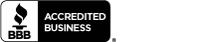


Thanks for your question, Sarah! The phased rollout of the FCP ensures a smooth transition for contractors, with product catalogs being prioritized first, followed by service contracts in FY2025. Contractors still using SIP should start familiarizing themselves with FCP by reviewing GSA’s training materials and verifying their Seller Profiles. Once notified by GSA to transition, they’ll need to migrate their data and ensure compliance using the platform’s built-in validation tools.
I’m curious about the phased rollout of the FCP. How does the timeline affect contractors currently using the SIP system, and what steps should they take to prepare for the transition?
Great question, Michael! The Compliance & Pricing (C&P) Reports play a crucial role in ensuring contractors meet GSA standards before submitting their catalog updates. These reports automatically flag pricing issues, Trade Agreements Act (TAA) violations, and prohibited items, allowing contractors to correct them proactively. By addressing these compliance concerns early, contractors can avoid rejections and speed up the approval process.
Could you elaborate on how the FCP’s Compliance & Pricing Reports assist contractors in maintaining compliance with GSA standards? Understanding this feature better would be beneficial.
The detailed breakdown of FCP’s key features and benefits provides valuable insights into how the platform enhances catalog management. The emphasis on automation and integration is especially noteworthy.
This guide offers a clear explanation of the FAS Catalog Platform’s transition from SIP. The step-by-step instructions for using FCP are particularly helpful for contractors navigating the new system.