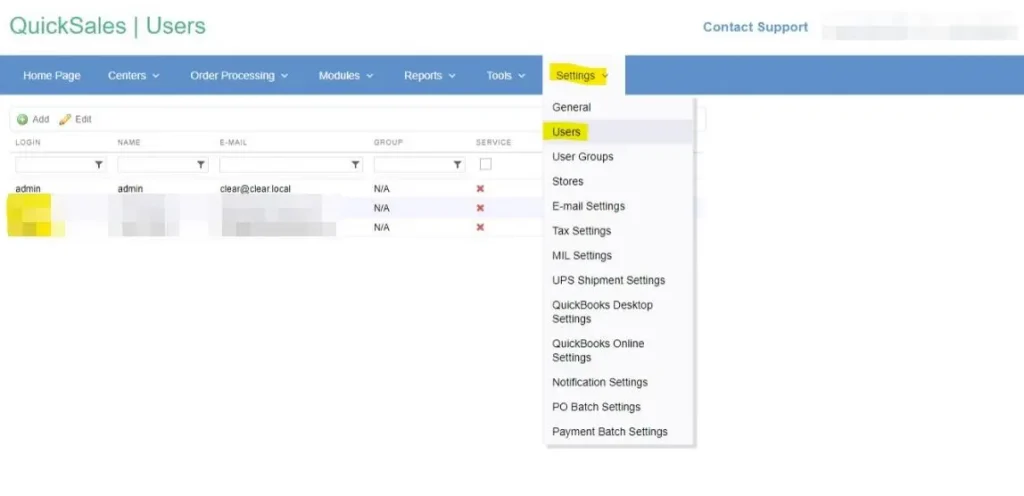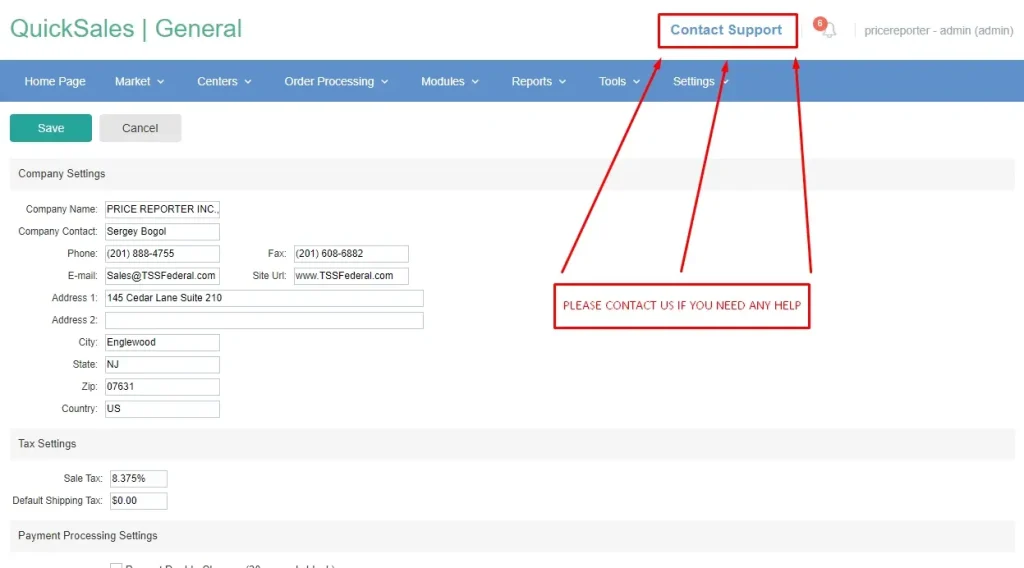You need to create a new vendor with type “Warehouse” and populate all fields. Go to Centers ⟶ Vendors and create one.
If you need to edit warehouse address, etc. – click Edit and save the changes:
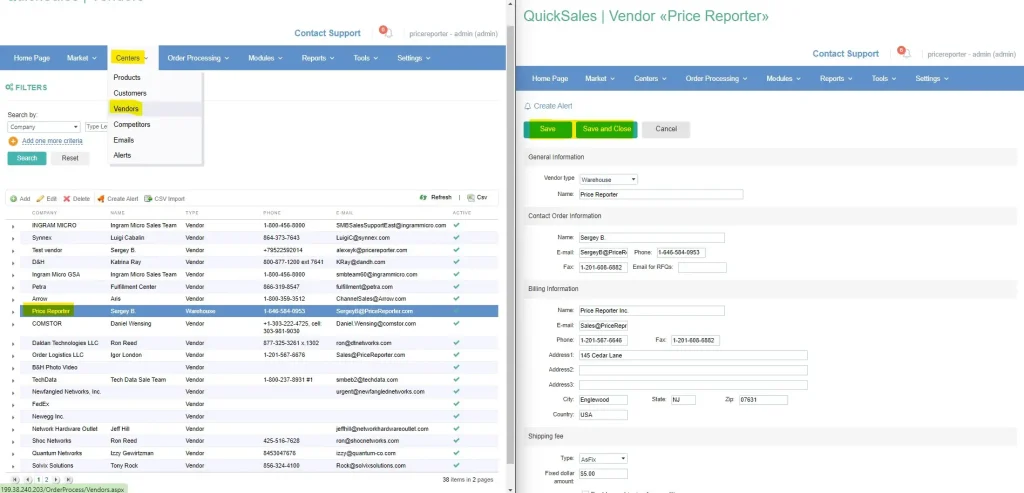
Then you’ll be able to create new PO from Purchase orders page and use this warehouse address in shipping info instead of SO info.
Save this restocking PO – and it will increase quantity available for related products accordingly.
After that please use this warehouse as vendor for your customer order fulfillment POs.
Save such fulfillment PO – and it will decrease quantity available for related products accordingly.
Warehouse stock info is shown in SO line item details together with stock info for other vendors.